If you’re doing ARM development and using Eclipse, you definitely want to have peripheral aware maps in your debugger.
Unfortunately if you’re using a new version of Eclipse C/C++ Neon (I’m on 2019 …) and followed these otherwise great instructions to install MCU plugins, you’ll find that when you get to the CMSIS pack installation you’ll get a cryptic error message:
Parsing ““>www.keil.com/…/index.pidx”…
org.xml.sax.SAXParseException; lineNumber: 1; columnNumber: 50; White spaces are required between publicId and systemId.
Someone figured out here that the problem is the http url doesn’t work and you need to change it to https.
After digging in the Eclipse directories for an unbearable amount of time looking for the “repos.xml” file they mention, I went looking in the Eclipse preferences and found the setting.
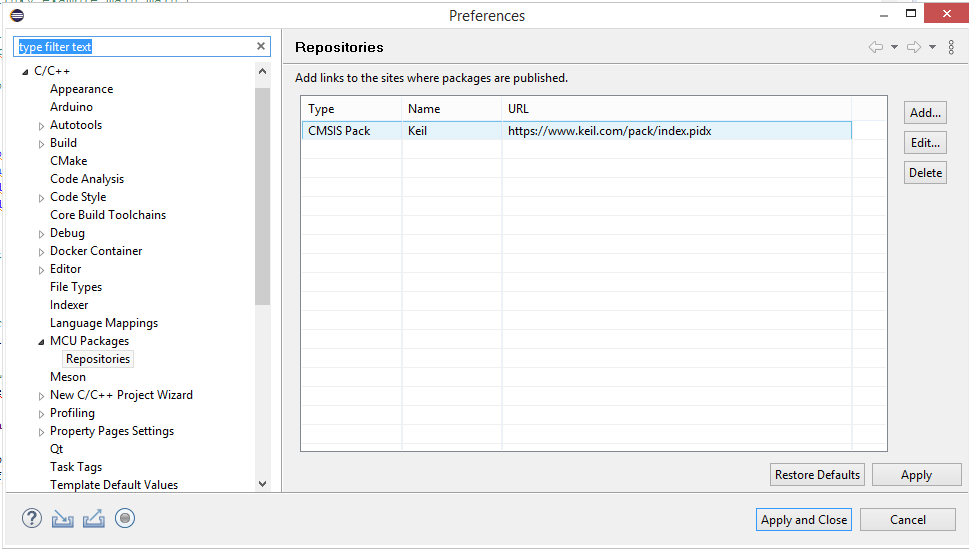
Hope this works for your configuration and good luck hacking!